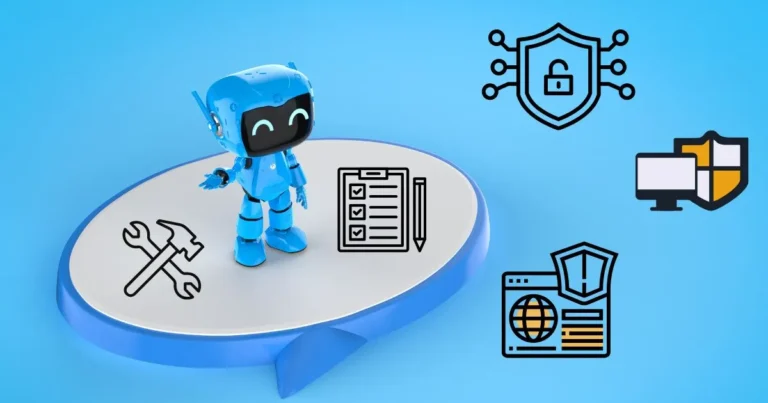WhatsApp Security Exposed: How Hackers Attack and How You Can Stay Safe
Imagine sending a message to your friend about dinner plans, only to find out later that a hacker was reading it too. Sounds like something out of a spy movie, right? Sadly, it’s a growing reality. From spyware to social engineering, WhatsApp security is under siege — and your private chats could be next. Let’s peel back the green curtain and see what dangers are lurking on the world’s most popular messaging app.
Table of Contents
Inside WhatsApp Security: Beat Hackers in 2025
1. Why WhatsApp Security Matters More Than Ever
With over 2 billion users worldwide, WhatsApp is a prime target for cybercriminals. Its popularity makes it the digital equivalent of a gold mine — loaded with personal photos, voice messages, business conversations, and sensitive documents.
Despite WhatsApp’s end-to-end encryption, vulnerabilities exist — both technical and human. Understanding these threats is your first step to building better WhatsApp security habits.
2. Real Hacks: When WhatsApp Security Failed
Pegasus Spyware Attack
In 2019, the infamous Pegasus spyware, developed by NSO Group, exploited a vulnerability in WhatsApp to infect users’ phones. All it took was a missed call — and attackers had full access to microphones, cameras, messages, and more.
Victims included journalists, activists, and even government officials.
Jeff Bezos Hack
Even the billionaire founder of Amazon wasn’t safe. In 2018, Jeff Bezos’s phone was allegedly hacked via a WhatsApp video file sent from the Saudi Crown Prince’s number. The result? Gigabytes of data silently siphoned from his phone.
SIM Swapping Scams
Hackers don’t always go high-tech. Sometimes, they convince your phone carrier to switch your number to their SIM card. Once they control your phone number, they use it to log into your WhatsApp and bypass two-factor authentication.
3. How Hackers Target WhatsApp Users
Here are some of the most common ways cybercriminals break through WhatsApp security:
Phishing Links in Messages
You receive a link that looks like it’s from WhatsApp or a trusted brand. You click it, and boom — malware gets installed or your login info is harvested.
Social Engineering
You get a message from a “friend” saying they accidentally sent you a code and need it back. It’s a trick. The code is actually the verification code for your WhatsApp account.
Malicious Media Files
Hackers have found ways to hide malware inside images, PDFs, and video files. Once downloaded, the files infect your device and can steal sensitive data.
Third-Party Apps and Mods
Using apps like GBWhatsApp or WhatsApp Plus might seem like a fun way to unlock new features, but these unofficial apps lack strong security protections and often come bundled with spyware.
4. WhatsApp Security Best Practices
Enable Two-Step Verification
Go to Settings > Account > Two-step verification and set a PIN. This protects your account if someone tries to log in with your phone number.
Watch Out for Strange Messages
If a friend suddenly messages you asking for help or codes, verify their identity through another channel before responding.
Avoid Clicking on Suspicious Links
Even if it’s from a known contact. If the message looks odd, don’t trust the link.
Never Share Your Verification Code
Not even with someone who claims to be from WhatsApp support. They’ll never ask for it.
Use a Secure Lock Screen
If someone gets physical access to your phone, they can open WhatsApp easily unless your phone is locked properly. Use fingerprint, PIN, or Face ID.
Regularly Review Linked Devices
In WhatsApp Web/Desktop, go to Linked Devices to ensure no unknown devices are logged in.
Backup with Encryption
Use encrypted backups through Google Drive or iCloud and turn on password protection to avoid backup-based attacks.
5. Advanced Tips for Maximum WhatsApp Security
- Update WhatsApp Regularly: Each update patches known vulnerabilities.
- Don’t Jailbreak or Root Your Phone: This removes built-in security layers.
- Use an Antivirus App: Especially on Android, where malware-laced APKs are more common.
- Turn Off Auto-Download for Media: Prevent automatic download of harmful files.
- Use Disappearing Messages: Great for sensitive info that shouldn’t be stored long term.
6. The Business Angle: WhatsApp Business Under Threat
Businesses using WhatsApp Business must take extra steps to secure sensitive customer data. Attacks on business accounts can lead to:
- Data breaches
- Reputation damage
- Loss of customer trust
Tips for Business Users:
- Use a verified business account
- Restrict admin access
- Encrypt backups
- Train employees to spot phishing attempts
Conclusion: Own Your WhatsApp Security
WhatsApp is convenient and fast, but that doesn’t mean it’s invincible. Whether you’re chatting with friends or running a business, your data deserves protection.
From spyware like Pegasus to simple phishing tricks, WhatsApp security is a moving target. But with the right settings, habits, and awareness, you can stay one step ahead of attackers.
Because in the world of cybersecurity, it’s not just about locking the door — it’s about making sure you didn’t leave a window wide open.
FAQs
Q: Is WhatsApp really secure?
WhatsApp uses end-to-end encryption, which protects message content—but not everything else. Unencrypted backups, malware, and social engineering attacks still pose serious risks. So while it’s secure for most users, it’s not bulletproof. Extra precautions are essential.
Q: Can someone hack WhatsApp without my phone?
Yes—hackers can hijack your account via SIM swapping or by tricking you into giving up your 6-digit verification code. Once they have it, they can activate WhatsApp on their device. Always use two-step verification and never share codes.
Q: Is WhatsApp safer than Telegram or Signal?
Signal is considered the most secure, with full end-to-end encryption and minimal data collection. WhatsApp is safer than Telegram by default, but it still collects some metadata. Telegram doesn’t encrypt all chats unless you activate Secret Chats.
Q: What if I lose my phone?
Contact your carrier immediately to disable the SIM. Then, use WhatsApp’s official support page to deactivate your account remotely. This prevents someone from reactivating your number and accessing your messages or groups.
Q: Can WhatsApp messages be intercepted on public Wi-Fi?
While messages are encrypted, using public Wi-Fi still exposes you to risks like man-in-the-middle attacks. Hackers can’t read messages but may track metadata or exploit vulnerabilities. Always use a VPN on open networks for extra protection
Q: What are signs my WhatsApp has been hacked?
Unexpected logouts, unfamiliar messages, or notifications about a verification code you didn’t request are red flags. Also watch for changes in settings or new linked devices. If in doubt, log out of all sessions and enable two-step verification.
Q: Are WhatsApp backups secure?
Not entirely. Backups stored on Google Drive or iCloud aren’t protected by WhatsApp’s end-to-end encryption. If your cloud account is compromised, so are your messages. You can disable backups or use encrypted local backups for better safety.