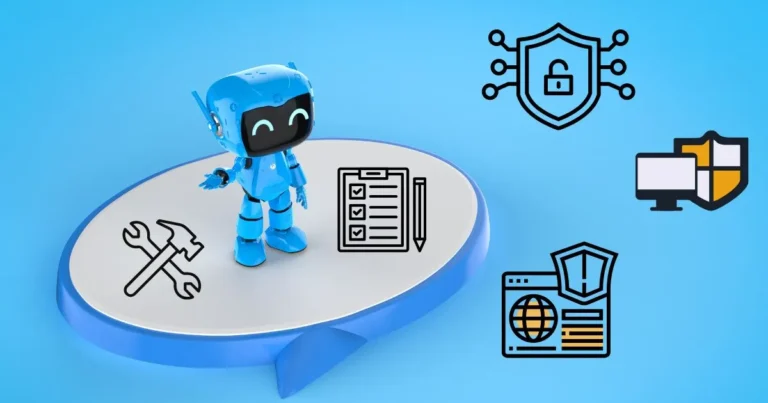Wi-Fi Security in 2025: How to Stop Hackers Fast
If your Wi-Fi password is still ‘123456’ or ‘admin123’, stop everything. You’re not just surfing the web — you’re inviting hackers in for dinner.
Table of Contents
Why Your Wi-Fi Is a Gateway for Hackers (And How to Lock It Down)
Why Your Wi-Fi Is a Gateway for Hackers (And How to Lock It Down)
In 2025, Wi-Fi security is no longer optional — it’s your first line of defense against cybercriminals. From smart TVs and doorbells to baby monitors and work laptops, our lives are deeply connected through wireless networks. But with convenience comes risk: a vulnerable Wi-Fi network is like an open window into your digital home.
In this guide, we’ll show you how hackers exploit Wi-Fi weaknesses, the most common mistakes users make, and how to secure your network once and for all.
How Hackers Exploit Wi-Fi Networks
Let’s be clear — hackers don’t need to be geniuses to break into your Wi-Fi. Most simply take advantage of carelessness and outdated setups.
Here’s how:
1. Default Credentials
- Routers often come with default usernames and passwords like
admin/admin. - Hackers use automated tools to scan and access routers with these credentials.
2. Outdated Firmware
- Most people never update their router.
- That leaves known vulnerabilities unpatched, giving hackers easy access.
3. WPS Attacks
- WPS (Wi-Fi Protected Setup) is meant to simplify connections but is easy to brute-force.
- Hackers use tools like Reaver to exploit this.
4. Unencrypted Traffic
- Public or poorly secured networks don’t encrypt data.
- Hackers can perform “man-in-the-middle” attacks to steal login info, bank data, or worse.
⚠️ Real Consequences of Poor Wi-Fi Security
Think it’s harmless? Think again. Here’s what a hacker can do once inside your Wi-Fi:
- Access your devices remotely (including webcams and phones).
- Launch attacks using your IP, making you a scapegoat.
- Steal banking or personal information.
- Spy on your internet usage and personal files.
How to Lock Down Your Wi-Fi (2025 Edition)
Now let’s fix it. Follow these modern best practices:
1. Change Default Login Credentials
Log in to your router’s admin page and update both the username and password.
Tip: Use a password manager to generate complex passwords.
2. Use Strong Encryption (WPA3)
If your router supports it, switch to WPA3 encryption. If not, at least use WPA2-AES — avoid WEP or TKIP, which are outdated and vulnerable.
3. Disable WPS & Remote Access
Unless you absolutely need them, disable both.
- WPS = easy to brute-force.
- Remote access = allows login from outside your network.
4. Update Router Firmware Regularly
Check your router’s brand website and set reminders to update firmware monthly or quarterly.
5. Use a Guest Network
If friends or guests need Wi-Fi, don’t share your main network.
Set up a separate guest network:
- Limited access
- Unique password
- No access to internal devices
6. Hide Your SSID (Optional)
This adds a thin layer of obscurity. While not foolproof, it keeps your network less visible to casual scanners.
7. Enable Network Monitoring Tools
Apps like Fing, GlassWire, or your router’s admin panel can alert you when unknown devices connect.
8. Create a Router Security Routine
Once every 3 months:
- Change password
- Review connected devices
- Check for firmware updates
- Reset WPS status
Bonus Tips for Advanced Users
Set Up a Firewall or IDS
Use an additional firewall like pfSense or a tool like Snort to detect intrusions.
Use a VPN at Home
Yes, even at home. A VPN on your router encrypts all your outgoing traffic, adding an extra layer of security against prying eyes and potential threats.
👉 Want to choose the best VPN for 2025? Check out our expert guide to the top VPN services and stay one step ahead of hackers.
💡 Among the most affordable and reliable options, Surfshark stands out as the cheapest VPN in 2025, offering great value with unlimited devices and strong privacy features.
Segment Smart Devices
Put smart TVs, bulbs, and Alexa on a separate VLAN or guest network.
Quick Wi-Fi Security Checklist
| Task | Status |
|---|---|
| Changed router login credentials | ✅ |
| Enabled WPA3 or WPA2-AES encryption | ✅ |
| Disabled WPS | ✅ |
| Updated firmware | ✅ |
| Created guest network | ✅ |
| Installed network monitoring tool | ✅ |
FAQ: Wi-Fi Security in 2025
Why is my Wi-Fi vulnerable even if it has a password?
Because most attacks target the router itself, not just the Wi-Fi password. Default credentials, WPS, and old firmware are big risks.
How can I tell if someone is using my Wi-Fi?
Use apps like Fing or your router’s admin page to check connected devices. Unknown names = red flag.
Should I change my Wi-Fi password often?
Yes — ideally every 3 to 6 months. Especially if you’ve shared it widely.
Are smart home devices a security risk?
Absolutely. They’re often poorly secured and can be hijacked to spy on you or launch larger attacks.
Is hiding my Wi-Fi name useful?
It won’t stop a hacker with tools, but it keeps your network off the radar of casual users or neighbors.
📢 Final Thoughts
In a hyper-connected world, your Wi-Fi is more than internet access — it’s the digital front door to your life. Securing it isn’t tech paranoia — it’s basic self-defense.
Whether you’re streaming Netflix, running a home business, or checking your bank app, Wi-Fi security is your invisible armor. Don’t wait for a breach to start caring.
💡 Start now by downloading our free cybersecurity guide for 2025 — packed with tips like this to protect your digital life!
👉 Download Here