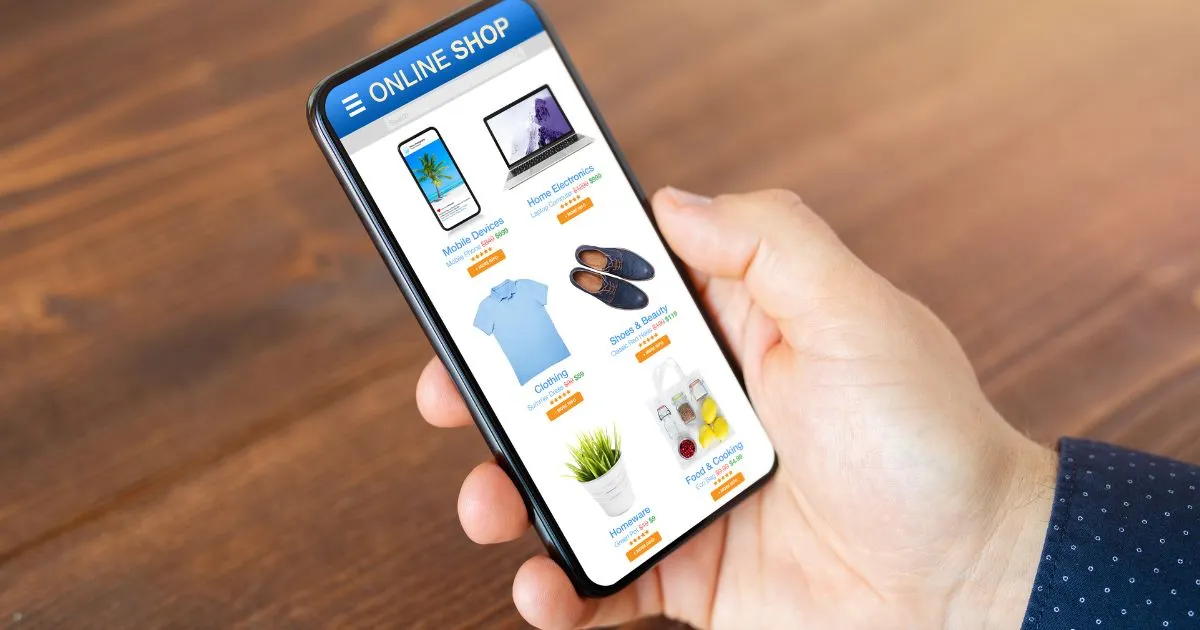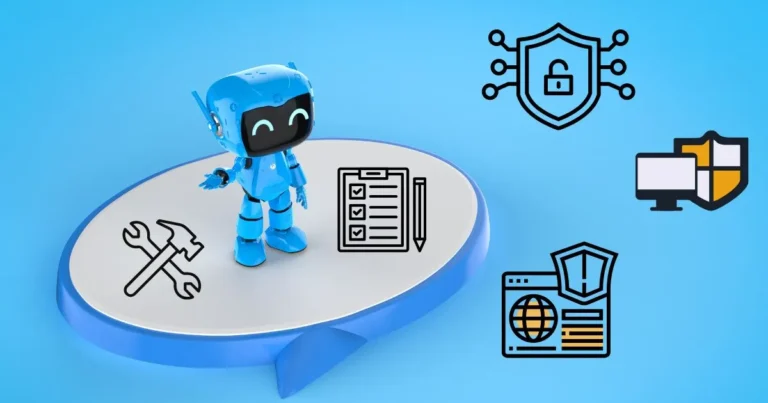Amazon Security Guide: Stay Safe from Scams & Hacks
In the digital age, Amazon has become more than just an online marketplace—it’s a vital tool for shopping, selling, and business management. But with convenience comes vulnerability. Amazon Security isn’t just about strong passwords—it’s about understanding the risks, recognizing threats, and proactively protecting your personal and financial data.
Whether you’re a student ordering books, a professional managing a storefront, or a company leveraging Amazon’s ecosystem, this guide will walk you through key risks and actionable security practices—grounded in real-world cases.
Table of Contents
Amazon Security: How to Stay Safe While Shopping and Selling Online
Why Amazon Is a Prime Target for Cybercriminals
Amazon hosts over 300 million users and millions of sellers. This scale makes it a lucrative hunting ground for cybercriminals using phishing scams, fake listings, and account takeovers to exploit individuals and businesses.
Recent reports have highlighted:
- Fake seller accounts that vanish after receiving payment.
- Compromised buyer accounts used for fraudulent purchases.
- Business scams using fake return requests or reviews to harm competitors.
With so much personal and financial data flowing through the platform, Amazon Security must be a top priority for every user.
1. Phishing Attacks: Still the #1 Threat
Phishing emails claiming to be from Amazon are among the most common online scams. They may say your account is locked, your payment failed, or that there’s a problem with an order. The goal? Get you to click a fake link, enter your credentials, and hand over access.
Real-World Example:
Sarah, a university student, received an email saying her Amazon Prime subscription was about to expire. She clicked the link and entered her details—only to find her card charged for hundreds of dollars in gift cards.
Protection Tips:
- Check the sender’s email address.
- Avoid clicking on links in suspicious messages—visit Amazon directly.
- Enable two-factor authentication (2FA) to prevent account takeover.
2. Fake Products and Seller Impersonation
Some attackers create seller accounts to list fake goods at irresistible prices. Others impersonate legitimate sellers by copying listings and tricking buyers into off-platform transactions.
Protection Tips:
- Check seller reviews and ratings carefully.
- Never agree to complete a purchase outside Amazon.
- Use Amazon’s A-to-Z Guarantee for all transactions.
3. Account Takeovers and Credential Stuffing
Attackers often use leaked passwords from other breaches to access Amazon accounts. Once inside, they can order items, change your shipping address, or steal stored payment info.
Business Tip:
For Amazon sellers, this could mean losing access to your store or inventory overnight. This isn’t hypothetical—it’s happened to small businesses globally.
Protection Tips:
- Use a strong, unique password for Amazon.
- Turn on 2FA (SMS or authenticator app).
- Regularly review your login history in your account settings.
4. Fraudulent Returns and Review Abuse
Businesses face a different type of threat: fraudulent returns, fake reviews, and reputation sabotage. Some attackers exploit return policies to get refunds while keeping the products or flood listings with negative reviews.
Protection Tips:
- Use Amazon’s Brand Registry to better control your listings.
- Report suspicious activity via the Amazon Seller Central dashboard.
- Document and escalate repeated abusive behavior to Amazon support.
5. Security Risks for Amazon Web Services (AWS)
Companies using Amazon Web Services should also consider:
- Misconfigured S3 buckets, exposing private data.
- Weak IAM permissions, allowing privilege escalation.
- Unmonitored access logs, missing signs of intrusion.
Amazon offers built-in tools like AWS Identity and Access Management (IAM) and Amazon GuardDuty, but teams must configure them correctly to avoid costly leaks.
Human Touch: Why Even Smart Users Get Caught
It’s easy to think, “This won’t happen to me.” But Amazon’s ecosystem is so seamless that most users don’t expect scams. One click, one email, or one reused password is enough.
Whether you’re buying groceries, managing a storefront, or storing customer data on AWS, security isn’t optional—it’s your responsibility.
Tips for Staying Safe on Amazon
- Enable 2FA on both buyer and seller accounts.
- Avoid third-party browser extensions that request access to Amazon.
- Don’t share screenshots of orders or receipts on social media (they may reveal personal data).
- Always check URLs carefully—look for typos or extra characters.
- Review devices and sessions under account settings regularly.
Final Thoughts
Amazon Security is not just about protecting a shopping account—it’s about defending your identity, finances, and business operations. With cyber threats growing in complexity, a proactive approach to your Amazon habits can save you from massive headaches.
Don’t wait until your account is compromised. Update your settings, educate your team, and stay vigilant.
FAQs
Q1: Is Amazon Security reliable for everyday online shopping?
Yes, Amazon Security is robust, with multiple safeguards like SSL encryption, fraud detection, and secure payment gateways. However, user habits still play a crucial role. Always shop through the official Amazon site or app, enable two-factor authentication (2FA), and avoid clicking on unsolicited emails or third-party offers.
Q2: How can I improve my personal Amazon Security settings?
To enhance Amazon Security, visit your account’s Security & Login settings. Enable 2FA, create a strong unique password, review your active sessions regularly, and avoid saving sensitive data on shared devices. These small changes drastically reduce your risk of account breaches.
Q3: What are the most common Amazon Security threats for customers?
Phishing emails, fake order confirmations, fraudulent sellers, and gift card scams are among the top Amazon Security risks. Cybercriminals often impersonate Amazon support or vendors to steal credentials or payment data. Awareness and skepticism are your best defense.
Q4: Can hackers access my Amazon account without my knowledge?
Yes. If your password is weak or reused on other platforms, attackers using credential stuffing can breach your account. Amazon Security features like 2FA and account alerts can help you detect and prevent unauthorized access quickly.
Q5: Are Amazon sellers at greater risk of cyberattacks?
Definitely. Amazon Security threats targeting sellers include phishing, account takeover attempts, fake return fraud, and intellectual property theft. Sellers should use 2FA, regularly update credentials, and register for Amazon’s Brand Registry to protect assets and reputation.
Q6: How secure is Amazon Web Services (AWS) for businesses?
Amazon Security on AWS is industry-leading—but configuration is key. While AWS offers robust tools like IAM roles, encryption, and monitoring, businesses are responsible for managing access controls and security policies. Poor configuration is a common source of breaches.
Q7: What should I do if I suspect my Amazon account has been hacked?
Immediately change your password, enable 2FA, and log out of all sessions via account settings. Review your recent purchases and saved payment information. Then, report the breach to Amazon Security support for investigation and recovery assistance.
Q8: Are Amazon gift card scams part of Amazon Security concerns?
Yes. Gift card scams are rampant, especially targeting vulnerable users. Scammers may impersonate Amazon representatives and request payment via gift cards. Amazon never asks for payment this way. If targeted, report the incident and never share gift card codes.
Q9: Is Amazon Security different on mobile devices?
Not significantly, but mobile users may face additional risks like fake apps or unsecured Wi-Fi. Always download the official Amazon app from a trusted store and avoid making purchases over public networks. Amazon Security protocols apply across all devices, but user caution is vital.
Q10: How can businesses train employees on Amazon Security best practices?
Regular training on phishing detection, password hygiene, and platform-specific risks is essential. Businesses should implement internal policies, conduct simulated phishing tests, and provide access to Amazon Security resources. Awareness reduces risk and strengthens digital resilience.