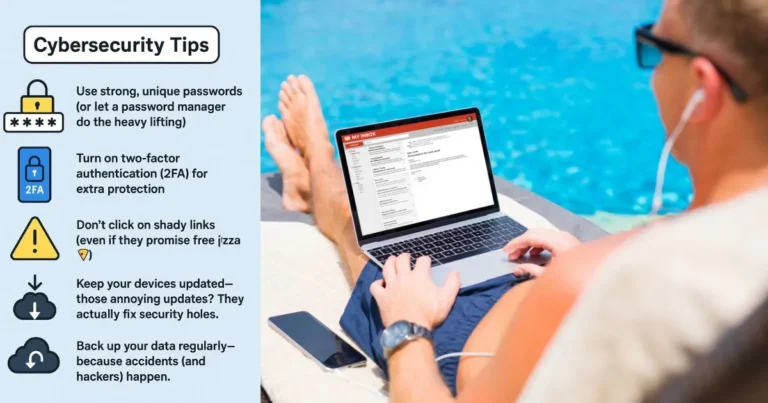Discord Security Guide: Avoid Hacks and Stay Safe
Let’s be honest—Discord started as a haven for gamers, but today it’s a digital hub for communities, classrooms, startups, and even Fortune 500 remote teams. But for all its usefulness, Discord has a dark side. It’s like hosting a virtual party where some guests might be thieves in disguise. Whether you’re managing a student group, building a brand, or just chatting with friends, Discord security isn’t optional—it’s essential.
Table of Contents
Discord Security Guide: Stay Safe in a World of Digital Chaos
1. Why Discord Security Matters in 2025
Discord’s growth has made it a target. With more than 200 million monthly active users, it’s become a favorite playground not only for communities—but also for cybercriminals. Attackers exploit the platform’s flexibility, anonymity, and integration with external apps. Whether it’s phishing, malware, or social engineering, Discord is fertile ground for digital threats.
Real-Life Example:
In 2023, a fake gaming giveaway bot circulated in dozens of major Discord servers. It looked harmless, even professional, but when users clicked, they unknowingly downloaded malware that compromised their Discord tokens and hijacked their accounts. It took weeks before some communities realized they had been infiltrated.
2. Common Discord Threats: What You’re Up Against
a) Phishing and Fake Links
One of the most frequent Discord scams involves messages pretending to offer “Nitro gifts” or “collaborations.” The links may look like Discord URLs but lead to phishing pages designed to steal login credentials.
b) Malware in Files or Bots
Attackers often distribute malicious files disguised as mods, tools, or images. Custom bots can also be weaponized if not built or vetted securely.
c) Social Engineering
Cybercriminals might impersonate a known member of your server, or pretend to be staff, in an attempt to gain admin rights or manipulate you into giving out personal or organizational data.
d) Token Theft
This is a more advanced attack where malware steals your Discord login token, bypassing the need for a password.
3. How to Secure Your Discord Account
Use a Strong, Unique Password
Never reuse passwords. Use a password manager like Bitwarden or 1Password to generate long, complex passwords that are different from those on other platforms.
Enable Two-Factor Authentication (2FA)
Discord supports TOTP-based 2FA apps like Google Authenticator or Authy. Enabling 2FA adds a layer of protection—even if your password gets compromised.
Verify Devices and Sessions
Go to User Settings > Devices to see where your account is logged in. If something looks unfamiliar, terminate the session.
Limit App Integrations
Third-party integrations can be useful, but they’re also potential attack vectors. Only connect apps you trust, and regularly audit what has access.
4. Protecting Your Server or Community
Use Roles and Permissions Wisely
Don’t give admin rights to everyone you trust. Use Discord’s role hierarchy to segment permissions. Avoid granting @everyone broad access to channels or sensitive commands.
Turn On Moderation Tools
Enable settings like “Scan all direct messages” and “Require verified email” in server safety settings. Bots like MEE6 or Dyno also offer moderation tools that help prevent spam and detect bad actors.
Channel Visibility
Hide admin or sensitive channels from most users. Always use role-based access, and don’t assume everyone is who they say they are.
5. Discord Security for Companies and Teams
Discord isn’t just for gamers anymore. Remote teams, bootstrapped startups, and even large businesses use it as a communication tool. But treating it casually can lead to costly mistakes.
Real-Life Example:
A small tech startup lost internal source code when a disgruntled ex-member shared a public invite to their dev server. Because roles weren’t set properly, a stranger joined and exfiltrated confidential files in minutes.
Business Tips:
- Create a private server with invitation-only access
- Use role restrictions for sensitive departments (finance, engineering)
- Require 2FA for all mods/admins
- Back up key conversations in encrypted archives
- Train employees on Discord phishing and safe practices
6. Students and Educational Use: Be Cautious Too
University clubs, class groups, and project teams often use Discord for communication. But student accounts are frequently targeted due to their lower awareness of threats.
Tips for Students:
- Don’t share academic or personal data in public channels
- Be wary of messages from “admins” asking for login verification
- Always check if a file or link looks suspicious before clicking
7. Advanced Protection Tips for Discord Security
a) Disable Developer Mode Unless Needed
Developer mode exposes extra data, like user and server IDs, which can help attackers. Keep it off unless you actively need it.
b) Use VPNs on Public Wi-Fi
Discord accounts have been compromised by man-in-the-middle attacks over open networks. Always use a trusted VPN on public Wi-Fi.
c) Watch for Impersonators
If someone contacts you out of the blue, even if they appear to be a mod or known user, double-check their identity. Ask a mutual contact to confirm.
d) Log Out Regularly on Shared Devices
If you’re using a public or shared computer, log out completely from Discord—and clear browser sessions.
8. Stay Updated: Discord Security Is Always Evolving
Cybersecurity isn’t a one-time fix—it’s a habit. Follow Discord’s official blog, cybersecurity Twitter accounts, or reputable sites like KrebsOnSecurity to stay informed. New scams and attack vectors pop up regularly, and awareness is half the battle.
Conclusion: Make Discord Work for You—Not Hackers
Discord is powerful, versatile, and here to stay. But like any tool, its safety depends on how you use it. Whether you’re a student managing group projects, a professional collaborating with teams, or a company building a community, Discord security should be part of your digital hygiene.
You don’t have to become a cybersecurity expert overnight—but taking simple, proactive steps can prevent major headaches down the road. Secure your account, audit your servers, and educate those around you. Because in the world of Discord, awareness is your best defense.
FAQ
Q: Is Discord secure by default?
Not entirely. While Discord encrypts data in transit, it lacks end-to-end encryption and doesn’t protect files from malware. Users need to take extra steps for full protection.
Q: Can someone hack my Discord without my password?
Yes—through token theft, SIM-swapping, or if you fall for a phishing scam. That’s why 2FA is critical.
Q: Is it safe to use Discord on mobile?
Generally yes, but mobile phishing messages and malicious links still exist. Always keep your app updated and don’t click unknown links.
Q: Can a bot compromise my server?
Absolutely. Malicious or poorly coded bots can abuse permissions or expose vulnerabilities. Only add bots from trusted sources and audit permissions regularly.
Q: What should I do if I’m hacked?
Immediately change your password, revoke active sessions, and enable 2FA. Contact Discord support, and inform your server moderators if you suspect damage has been done.
Q: Should I accept every friend request?
No. Many attacks start with a fake profile sending a friendly DM. If you don’t know the person, don’t engage.
Q: Are Discord Nitro scams real?
Yes. Many scams involve fake Nitro gifts that steal your account. Only accept gifts directly through the Discord app—not via external links.