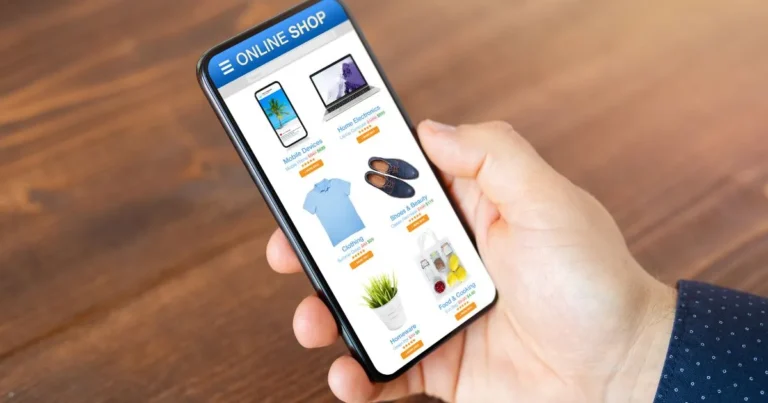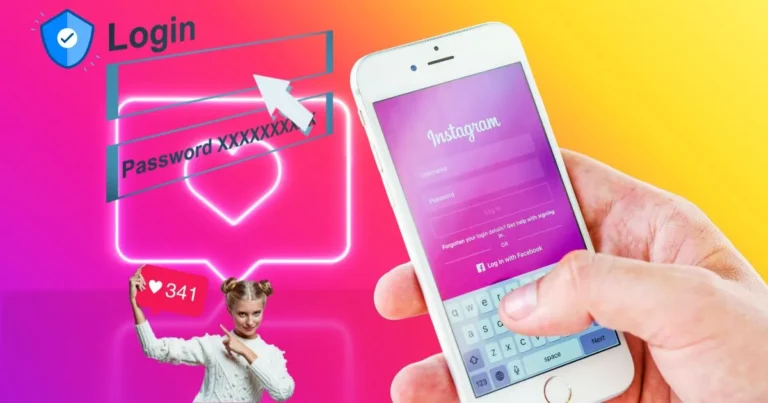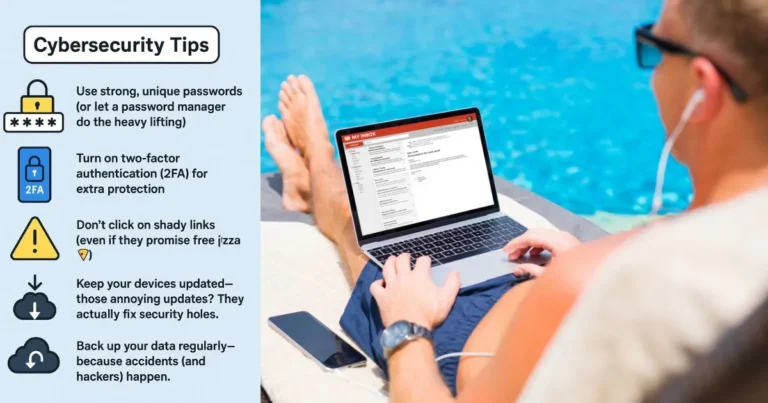YouTube Security: Protect Your Channel from Cyber Threats
YouTube is more than just a video-sharing platform. It’s a global hub for creators, businesses, educators, and billions of viewers. But with that massive audience comes a growing set of cybersecurity risks — from hacked accounts and phishing scams to malicious links and impersonation. Whether you’re a student uploading school projects, a business promoting its brand, or a professional maintaining a channel, YouTube security should be a top priority.
In this article, we’ll explore the most common YouTube threats, share real-life examples, and provide actionable steps to protect your privacy and digital assets — including how a trusted VPN can help.
Table of Contents
YouTube Security: How to Stay Safe from Scams, Hacks, and Privacy Threats
Why YouTube is a Prime Target for Cyberattacks
With over 2.7 billion monthly users, YouTube is fertile ground for cybercriminals. Here’s why:
- High-value accounts: Popular channels attract scammers seeking monetization or influence.
- Open community: Comment sections and DMs make it easy to distribute phishing links or malware.
- User-generated content: Videos and descriptions can hide harmful redirects or fake promotions.
- Brand reputation: A hacked company channel can damage trust and revenue.
The platform’s size and open nature make security more complicated — but not impossible.
Top Threats to YouTube Security
1. Account Takeovers
YouTube accounts — especially monetized or verified ones — are popular targets for hackers. Once inside, attackers can:
- Delete videos
- Upload crypto scam content
- Lock out the original owner
- Demand ransoms or scam followers
Real Example: In 2023, several prominent tech YouTubers had their accounts hijacked via phishing emails disguised as “YouTube Partnership” offers. Many lost access for days, and recovery required direct communication with Google support.
2. Phishing Scams in Comments and Emails
Scammers often impersonate YouTube itself, claiming you’ve violated policies or earned rewards. These fake messages include malicious links designed to steal your login credentials.
3. Malware in Links or Fake Giveaways
Creators and viewers are sometimes tricked into clicking “exclusive offer” links in video descriptions or comment replies — only to unknowingly download spyware or ransomware.
YouTube Security for Students, Professionals, and Businesses
For Students:
- Use strong, unique passwords.
- Don’t share login credentials with classmates or group members.
- Be cautious when joining comment threads or contests.
For Professionals:
- Protect your personal and business accounts with two-factor authentication (2FA).
- Verify collaboration offers before clicking any third-party links.
- Consider using a VPN when accessing YouTube from public Wi-Fi (more on this below).
For Businesses:
- Assign channel management roles via Google’s Brand Account system to avoid credential sharing.
- Monitor for impersonation channels using your brand’s name or logo.
- Educate your social media team on phishing threats and scam detection.
How a VPN Helps with YouTube Security
A Virtual Private Network (VPN) encrypts your internet traffic and masks your IP address. This adds a crucial layer of protection, especially when accessing YouTube from:
- Airports
- Cafes or public Wi-Fi
- Shared university networks
By using a reputable VPN, you reduce the risk of man-in-the-middle attacks and location tracking, especially if you’re uploading sensitive content or managing multiple channels.
👉 Check out the Best VPN Services of 2025 to Stay Safe
YouTube Privacy Settings to Activate Today
- Enable 2-Step Verification: Go to your Google Account → Security → 2-Step Verification.
- Review Third-Party App Access: Limit which apps have permission to your Google account.
- Manage Comment Filters: Reduce spam by holding potentially inappropriate comments for review.
- Set Video Privacy by Default: Choose private or unlisted if you’re not ready to go public.
Red Flags to Watch for on YouTube
- Links that use URL shorteners without context
- Comments claiming “You’ve won!” or asking for Telegram/WhatsApp contact
- Uploads asking for donations via unfamiliar platforms
- Sudden drops in subscriber count or strange upload activity (signs of account compromise)
YouTube Cybersecurity Best Practices
| Risk | Recommended Action |
|---|---|
| Phishing Emails | Never click links; verify with YouTube support directly. |
| Suspicious Login Alerts | Review login history and revoke unauthorized sessions. |
| Hacked Channel | Report via YouTube Help Center immediately. |
| Sensitive Video Content | Use unlisted/private settings and disable comments. |
| Shared Access for Teams | Use Google’s permissions instead of sharing credentials. |
Final Thoughts
YouTube is an incredible tool for expression, education, and business — but it comes with its own digital dangers. As scams evolve and hackers grow bolder, strengthening your YouTube Security isn’t just smart — it’s essential.
Whether you’re a student uploading tutorials, a professional maintaining a personal brand, or a company running campaigns, staying secure means staying alert.
And don’t forget: a good VPN can go a long way in protecting your account, content, and viewers from threats lurking behind the scenes.
FAQs
Q1: How can I secure my YouTube account from hackers?
To protect your YouTube account, start by enabling two-factor authentication (2FA) on your Google Account, which adds a second layer of security beyond your password. Choose a strong, unique password that you don’t reuse on other platforms. Regularly check your account activity and revoke access to unfamiliar apps or devices. Avoid using shared or public computers to log in. These simple steps drastically reduce your chances of falling victim to cyberattacks.
Q2: What are common YouTube phishing scams?
Phishing scams on YouTube often arrive via emails or private messages claiming urgent issues, like fake copyright strikes or demonetization alerts. These messages usually include links to fraudulent websites that mimic YouTube’s login page, designed to steal your credentials. YouTube will never ask you to log in through third-party links. Always verify such messages through your YouTube Studio or official Google notifications. Staying vigilant helps protect your channel from being hijacked.
Q3: Is it safe to use a VPN while managing my YouTube channel?
Yes, using a VPN for YouTube security is a smart move, especially if you often work from cafés, airports, or shared networks. A VPN encrypts your internet traffic, masking your IP address and protecting you from location tracking, surveillance, and targeted cyberattacks. It also helps access regional YouTube features securely. For content creators and digital marketers, this extra layer of privacy can be a crucial shield against evolving threats.
Q4: Can someone hack my YouTube channel just by commenting or messaging me?
Direct account hacking through comments or messages is unlikely, but attackers often exploit social engineering to trick users. They might post suspicious links or impersonate YouTube officials to lure you into giving away your login details. Once clicked, such links may redirect you to malware or phishing pages. Always verify the source of any communication and avoid clicking on unknown or shortened URLs. A cautious mindset goes a long way in protecting your digital presence.
Q5: What should I do if my YouTube account is compromised?
If you suspect your account has been hacked, act immediately. Change your Google password and log out from all devices. Check for any unauthorized changes to your videos, monetization settings, or linked accounts. Report the breach to YouTube Support and follow their recovery process to regain control. For content creators or businesses, quick action is essential to prevent data loss and reputational damage.